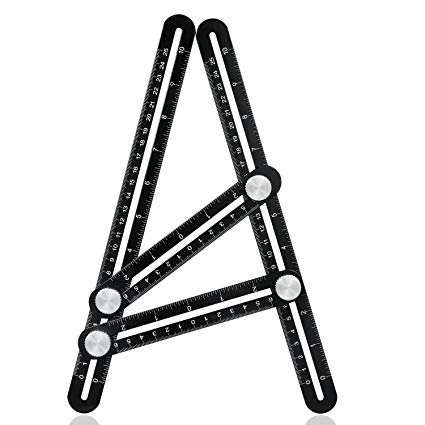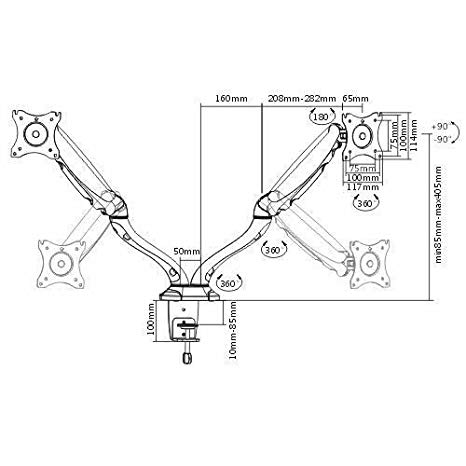DK Digital AS-120 manuals
Owner’s manuals and user’s guides for Answering machines DK Digital AS-120.
We providing 1 pdf manuals DK Digital AS-120 for download free by document types: User's Guide

Dk digital AS-120 User's Guide (164 pages)
Brand: Dk-digital | Category: Answering machines | Size: 1.20 MB |

Table of contents
Contents
3
Organization
10
Conventions
11
(continued)
17
LCD Buttons
21
▲/9RO▼
25
Features 2
27
Signaling
28
3RROHG/LQH
30
$FFRXQW
33
&RGH
33
6SHHG'LDO+
33
if your
33
Alarm Reset
34
Call Forward
39
–All Calls
42
then
47
Call Pickup
52
Group Pickup
53
Call Waiting
56
Door Lock(s)
61
➤ To output
64
Speakerphone
81
6' you
83
5HGLDO
85
, or
85
CO Buttons
93
Supervision
95
6FUROO to
98
LCD Operation 3
101
Control Buttons
102
Soft Keys
103
Soft Key Display
104
6FUROO)
105
3DJH) to
106
Soft Key Prompts
107
ANI/Caller ID
109
LCD Operation
110
Messages
115
Station Messages
116
0RGH +
122
Speed Dial Memos
123
in the alpha
127
Dip Switches
130
Important!
132
First DADM
138
Second DADM
138
DSS Console
139
[DSS] Button
140
Features
140
Speed Dial
142
Night Transfer
143
Access Codes A
145
Ringing Repeat
150
Delayed Ringing
150
Button Labels C
151
DK Digital devices